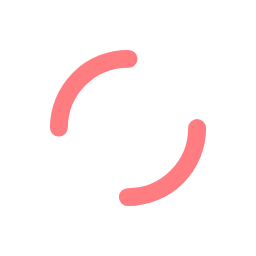
To schedule your checkride, you will need to register on the Pilotcheckrides system. Click “Register” on the homepage and follow the registration process. Next, assure your recommending CFI is also registered as a CFI on the system. Now login to the system as a student and click on “Request CFI authorization”. Follow the process and submit your request. Your CFI will then be sent an email stating that you are requesting authorization to schedule your checkride. Your CFI will then approve your request and you will be able to schedule your checkride the next time you login to the system. Login and click on “Schedule Checkride”. Follow the process and schedule your checkride. You will then be sent detailed instructions via email for your checkride. Good Luck!
Yes, there is $20 scheduling fee to book your checkride which is paid with Paypal or credit card when your checkride appointment is made. The convenience of being able to schedule your checkride online without making a single phone call is well worth it.
The only way to delete, cancel or reschedule a checkride once it has been scheduled is to contact the DPE by phone or email and ask them to remove it from the system. You will be provided the contact information for this reason once you have scheduled your checkride. If the DPE considers the reason for the change legitimate, the system will not require another $20 scheduling fee. No further fee will be required for cancellations due to weather, a mechanical issue, additional time required to complete the checkride, a DPE scheduling conflict or any legitimate reason you may have. A failure on your checkride or a cancellation for a non legitimate reason will require an additional scheduling $20 fee.
The Pilotcheckrides system will only show you the DPE’s who are certified for your checkride. If the DPE shows up on the list, they are certified to do your checkride.
No. The DPE will be notified of your checkride appointment and you will automatically be sent any instructions you will need for your checkride. The system was designed to make it very easy for everyone and to require the least amount of contact between the parties. Students and DPE’s are very busy and trying to contact one another by phone can be challenging and sometimes impossible.
Many DPE’s have flying jobs and are often on call. Of course it could happen that they get a last minute assignment and they will need to cancel your checkride. This is not very common but it is unavoidable. If the DPE needs to cancel your checkride, they logon to the system and delete your appointment. The system then notifies you that your checkride was cancelled by the DPE and advises you to schedule with the same DPE or any other DPE. You will need your CFI to authorize you again but there will be no additional $20 scheduling fee.
There are a number of reasons that students and DPE’s prefer the Pilotcheckrides system for scheduling checkrides. Here are just a few: